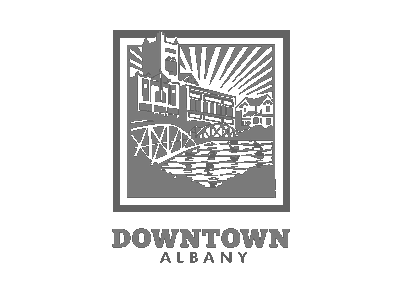Reading your meter can help you better understand your water usage. By recording this information, you can make adjustments to your usage and potentially save on your monthly water bills.
New water meters
 The City of Albany currently has a program to replace residential water meters older than twenty years with Sensus iPerl meters. Water meters have a tendency to lose accuracy the older they get. The iPerl water meter offers unparalleled low flow accuracy with high flow durability, 100% lead-free with no moving parts, and maintains its accuracy over a 20-year lifetime.
The City of Albany currently has a program to replace residential water meters older than twenty years with Sensus iPerl meters. Water meters have a tendency to lose accuracy the older they get. The iPerl water meter offers unparalleled low flow accuracy with high flow durability, 100% lead-free with no moving parts, and maintains its accuracy over a 20-year lifetime.
Reading Your iPerl Digital Water Meter
- There are 9 digits/bars on the Sensus iPerl meter at the top of the digital display. Only the first four numbers at the far left will be programmed in 100 cubic feet and read.
- You can also monitor the ninth number to the far right to check for leaks (2 in diagram below). Example: If the number rotates from 0 to 1, that’s equivalent to 1/1,000th of one cubic foot of water (which is approximately 1 ounce).
- City of Albany uses cubic feet as its units of measure
- To check for leaks, use the Flow Direction/Empty Pipe Indicator. If there is a plus sign in the middle of this circle, water is passing through the meter (see 4 in diagram below).
- Battery life indicator.
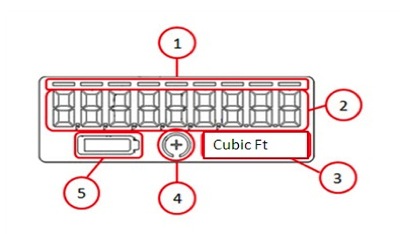
100 cf* = 1 unit or 748 gallons 1 cf* = 7.48 gallons *cf = cubic feet
 Older water meters
Older water meters
Your meter may not look exactly like this example photo, but will be similar.
To read your meter, simply read the meter left to right (such as with a car odometer) excluding the last 2 digits, which are partial units consumed.
Only the whole units are used to calculate your monthly billing.
To determine the number of units used, simply subtract the last recorded read from the current one.
It is best to read your meter about the same time each day or on the same day of the week so that you are comparing usage for equal time frames.